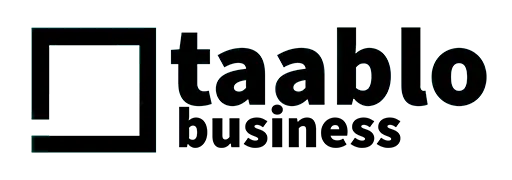راهنمای گام به گام تابلو شدن:
این مراحل ساده را برای ایجاد یک آگهی دنبال کنید:
1- دکمه “افزودن آگهی” را پیدا کنید
:با بازدید از صفحه اصلی taablo.com شروع کنید. در گوشه سمت راست بالا، دکمه قرمز رنگ “افزودن آگهی” را خواهید دید. روی آن کلیک کنید تا مراحل شروع شود.
2- ورود به پروفایل taablo:
اگر قبلاً یک اکانت یا حساب کاربری در taablo.com ساخته اید، با استفاده از نام کاربری و گذرواژه خود وارد شوید. در غیر این صورت می توانید با استفاده از آدرس ایمیل خود یک پروفایل جدید ایجاد کنید.
taablo همچنین برای راحتی بیشتر، گزینه ورود یکپارچه با حساب Gmail را نیز پشتیانی میکند.
3- تأیید ایمیل:
پس از ایجاد حساب کاربری، یک ایمیل تأیید از ما در آدرس ایمیلتان دریافت خواهید کرد (حتما فولدر اسپم یا جانک هم بررسی کنید). برای تأیید حساب خود کافی است روی لینک تأیید در ایمیل خود کلیک کنید. این مرحله برای اطمینان از اعتبار آگهی شما بسیار مهم است.
4- جزئیات آگهی:
پس از ورود، از شما خواسته می شود جزئیات محصول/خدمات خود را ارائه دهید.
بهینه است که:
عنوان: عنوان جذابی که به طور دقیق نشان دهنده محصول/خدمات شماست، انتخاب کنید. عنوان واضح به مشتریان بالقوه کمک می کند تا شما را به راحتی پیدا کنند.
تصاویر: (در حالی که اجباری نیستند) اما گنجاندن تصاویر مناسب با آگهی می تواند به طور قابل توجهی بازدید آگهی شما را افزایش دهد و توجه بیشتری را به خود جلب کند. (حداکثر اندازه 80 کیلوبایت)
آدرس یا منطقه خدماتی: آدرس مکان و یا شهری را که خدمات خود را در آنجا ارائه می دهید، مشخص کنید. می توانید آدرس دقیق را بنئسید و یا فقط شهر و یا محله خود را وارد کنید. این اطلاعات به مشتریان بالقوه کمک می کند تا بدانند کجا شما را پیدا کنند.
توضیحات: شرح مختصر و در عین حال جامعی از کسب و کار خود بنویسید. کلمات کلیدی کار خود را مشخص کنید و در متن آگهی نام ببرید. استفاده از کلمات کلیدی به افزایش قدرت سرچ آگهی شما کمک می کند. بهتر است هم کلمات فارسی و هم انگلیسی به کار ببرید. مانند دندانپزشک و Dentist هر دو را بنویسید.
5- ارسال و بررسی:
هنگامی که تمام جزئیات لازم را پر کردید، آگهی خود را ارسال کنید. تیم اختصاصی ما به سرعت آگهی شما را بررسی خواهد کرد و ایمیلی دریافت خواهید کرد که وضعیت آگهی را به شما اطلاع می دهد:
تأیید: اگر فهرست شما تأیید شود، در taablo.com منتشر می شود و برای مشتریان بالقوه قابل مشاهده است.
رد: در صورتی که لیست شما رد شود، ایمیلی نیز دریافت خواهید کرد که دلیل آن را توضیح می دهد. نگران نباشید؛ می توانید تنظیمات لازم را انجام دهید و فهرست خود را مجددا ارسال کنید.
تمام! اکنون تابلو شده اید، با مشتریان بالقوه ارتباط برقرار کنید و کسب و کار خود را توسعه دهید.
ما اینجا هستیم تا در هر مرحله از شما حمایت کنیم.
Adding Your Listing on taablo.com: A Step-by-Step Guide
Are you ready to showcase your products or services on taablo.com?
Follow these simple steps to create a compelling listing that will attract potential customers:
- Access the “Add Listing” Button: Start by visiting the taablo.com homepage. At the top right corner, you’ll find the “Add Listing” button. Click on it to begin the process.
- Login to Your taablo Account: If you already have a taablo.com profile, login using your existing credentials. If not, you can create a new profile using your email address. taablo also offers the option to login seamlessly with your Gmail account for added convenience.
- Email Verification: After creating your account, you’ll receive an email for verification. Simply click the verification link in your email to confirm your account. This step is crucial to ensure the validity of your listing.
- Listing Details: Once logged in, you’ll be prompted to provide details about your product/service. Here’s what you should include:
– Title: Craft a catchy title that accurately represents your product/service. A clear title helps potential customers find you easily.
– Images: While not mandatory, including high-quality images can significantly enhance your listing and attract more attention. (No more than 500K size)
– Address or Service Area: Specify your physical address or the cities where you offer your services. This information helps potential customers know where to find you.
– Description: Write a concise yet comprehensive description of your business. Highlight what sets you apart and why customers should choose your offerings.
- Submission and Review: Once you’ve filled in all the necessary details, submit your listing. Our dedicated team will promptly review your submission. You’ll receive an email notifying you of the status of your listing.
– Approval: If your listing is approved, it will be published on taablo.com, making it visible to potential customers.
– Rejection: In the event that your listing is rejected, you will also receive an email explaining the reason. Don’t worry; you can make necessary adjustments and resubmit your listing.
That’s it! You’re now ready to add your listing on taablo.com, connect with potential customers, and grow your business. We’re here to support you every step of the way. Happy listing!